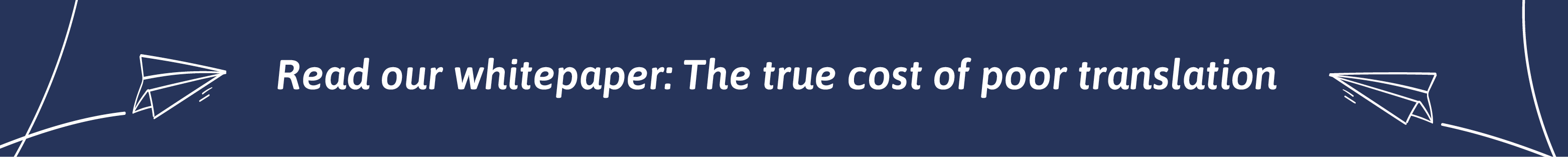5 simple tips for preparing your files for translation
These days, the vast majority of translation service providers use computer-aided translation (CAT) tools to carry out their day-to-day work. This doesn’t mean to say that it’s a machine doing the actual translation. Put simply, these tools enable us to run through files that professional linguists can work on. Once in the system, the translator can see the original text – broken down into chunks – alongside their translations. This makes the overall process a much more manageable task.
Preparing files is an important step that ensures the actual translation work runs as smoothly as possible, so it’s well worth investing some time and effort into implementing a few best practices. Let’s take a look at how to do just that.
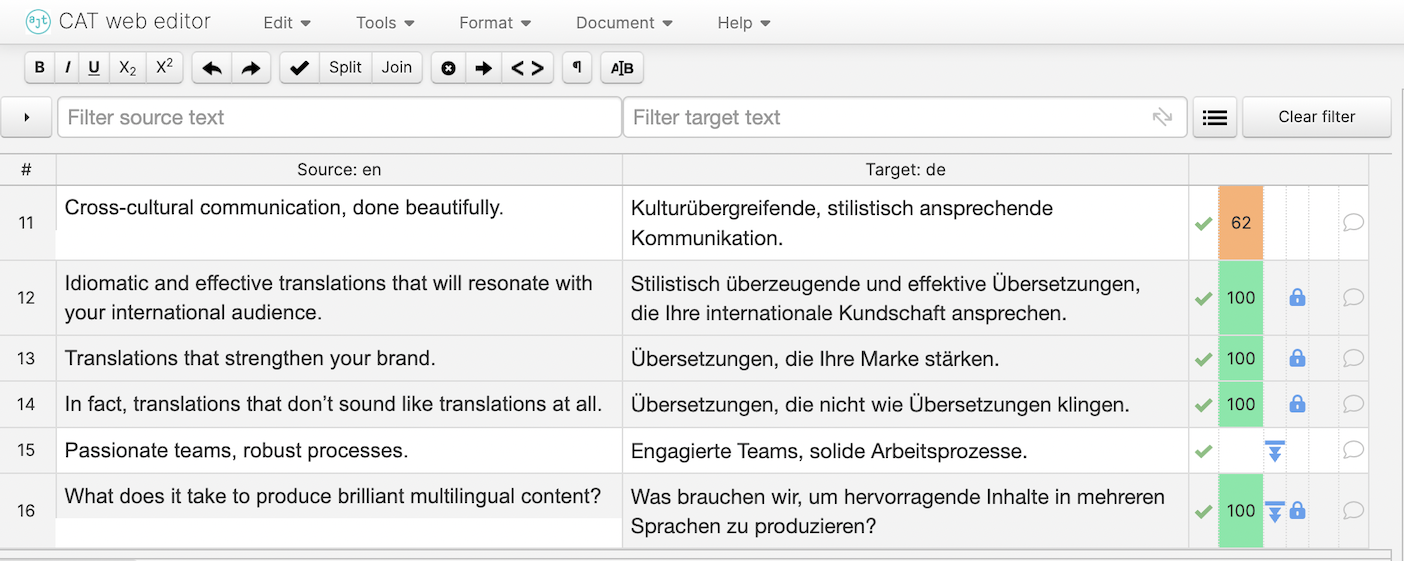
How do I prepare my files for translation?
1. Basic but important: Make sure you’re sending the final version of your file
Translation tends to be the very last step in the content creation process. You’ll likely have a whole group of individuals working together to craft content that strikes a chord with your target audience. There are usually multiple rounds of revisions, with drafts being bounced back and forth between colleagues. With a view to reducing lead times, you might be tempted to send the almost final file to your translation partner in a bid to get a head start.
But here’s the snag: You cannot simply amend the original text, also known as the source text, later down the line in the translation system. If the translator sets to work on an almost but not quite finished file, and you then make a few last amendments, your translation partner will have to go through setting up the newly received file again and start from scratch. Even if your finalised text is very similar to the previous version you sent, this still requires extra project management and administration time that you will most likely get charged for.
Of course, it might happen on occasion that last-minute changes are made to a file that you had no control over. As a rule, however, it’s best to avoid sending almost ready files for translation.
2. Can’t read, won’t translate: Make sure the file is in the right file format
The file you send for translation should contain editable text. This allows the translation tool to extract the readable text from the file. Word, Excel, HTML, InDesign files, iOS and Android strings… these are all great file formats that are recognised by standard translation tools.
Scanned text and PDFs can technically be translated, but they are far from ideal. With scanned text, there are two options. Firstly, translators can work ‘offline’, typing up their translations say in a Word document – without direct access to all their handy translation tools. Alternatively, translators can first transcribe the original text, run the now-editable file through the CAT tool, and then work within their tool with all the benefits it offers. Both approaches incur extra time and, as a likely result, additional costs.
In terms of PDF files, it is possible to extract the text by way of copying and pasting into a Word document, for instance. You will, however, lose the formatting of the original file. This might mean your translation partner will need to spend extra time creating the translated document from scratch so they can match the look and feel of the original document. Even then, it’s impossible to make the two match up entirely, as programs like InDesign will contain fonts and other formatting options that other programs such as Word do not support. Wherever possible, it’s best to send the source file that was used to generate the PDF, for example the IDML file that was used to create a PDF whitepaper.
If you translate content regularly, you will likely know which file types your translation partner can handle. If you’re unsure, just ask!
3. Keep your file monolingual
Ideally, the file you send to be translated should be monolingual. You might be tempted to add in your existing translations if you’ve had similar content translated before, thinking it will save you money. Yet doing so will involve more time in terms of file preparation at your translation partner’s end.
Translation tools import all readable text from a file, regardless of what language the text is in. A project manager will therefore first have to manually go through the file and hide any text that doesn’t need to be translated. This too might well drive up the overall cost for your translation.
What’s more, no two files will be exactly the same. It might be the case that a certain translation worked well in the past, but a different wording is required for this latest piece of content. This could, for example, be down to a change in your product range or a revised corporate communication style. The decision whether a past translation still fits the bill is best made by a linguist who masters the delicate intricacies of their languages. Ultimately, therefore, you can save yourself and your translation partner some time and potential bother by simply sending the text to be translated in the original language.
4. Clean and lean: Tidy up before you send
When finalising your file for translation, make sure to remove any comments or sections that don’t need to be translated, such as internal comments from fellow colleagues. For InDesign files specifically, ask your graphic design team to clean up the file and remove any text that’s sitting ‘off the page’. As mentioned earlier, translation tools extract all the editable text in a file – including text placed outside of the page margins. Tidying up your file avoids spending extra money on accidentally translating content you don’t actually need.
If you regularly create content in InDesign that needs to be localised, this article about creating translation-friendly InDesign files is also worth a read.
5. Bunch smaller files together to avoid minimum fees
Like many translation agencies, we typically charge a minimum fee for smaller projects. Whether we organise a translation for 5 words or 2,000 words, there is still a fair bit of project management effort involved to liaise with our client and our linguists, manage the translation process, and take care of invoicing later down the line. That’s why we charge a minimum fee to cover our costs. If you’re keen to avoid this extra expense, we recommend bunching smaller files together where possible.
The bottom line: Upfront effort pays off
Preparing your files for translation helps you to get the most out of the translation technology. Besides making the overall process smoother for everyone concerned, yourself included, it ensures you only translate what actually needs to be translated. As a result, you often save yourself time and money. That’s what you call a win-win situation!
If you are looking for a trusted translation partner for your content, get in touch today.